Electrical Equipment, Electronic Devices & Telecommunicaton Portable Media Player & Accessories
-
Model Name
Score524mp3
-
Specification
640mm(W)*250mm(H)*70mm(T Top)*100mm(T Bottom) 5.5
-
Color
Black
-
Introduction
"Score524mp3"is multi-purpose scoreboard that easy to operate in various sports.
- Certification
-
Price
-
Buy Sample
The main functions are listening to music, playing basketball, soccer, volleyball, judo, futsal, indoor soccer, badminton, table tennis.
Includes shuttle run for fitness training.
The game you want to save can be saved using the save function on the controller. You can continue to use it without additional settings in the next use. The size of the product is 500mm, 240mm, and the weight is 4kg.
detail of fuction
The games that can be operated with this product are terminated as follows. Indoor soccer, shuttle run, volleyball, wrestling, basketball, badminton, table tennis, judo, futsal. It is also possible to use other games by using the foul function and game timer function.
Press and hold for 5 seconds to move to another sporting event. Then, when the game you want is displayed, press the save button and use it.
1. Basketball
You can display the time of the game, the attack time, and the foul, the opponent's time, and the score of each team.
Game rules are made in compliance with international rules and are made up of 4 quarters.
The game time is counted down to 10 minutes for each quarter, and 2 minutes for the break when the quarter is over.
The start, break and attack times of the game can be controlled by using the start / stop button, which is the red button of the controller.
Controller operation demonstration
Press Start / Stop for five seconds to activate the basketball game mode. If you select a quarter, the game starts and the start of the attack is displayed. Press the start / stop button to play the game.
The running time and the attack time are set by basically, and are reset automatically when you press the reset button.
2. Soccer
Soccer has the display part enabled so that you can enter the game time and home team / word team scores.
The time is 45 minutes in the first half and 45 minutes in the second half. At the end of the first half and the end of the match, the buzzer will automatically ring to end the match.
The controller activates the operation control button and the 1-point score button.
Controller operation demonstration
Press and hold the play button for 5 seconds to activate the indoor soccer mode. The game is started with the start button, and each point is input by pressing the 1 point button at the time of scoring. It is 45 minutes in the second half of the game. When the game ends, the buzzer sounds.
If you press the start / stop button displayed for the 24 seconds button for 5 seconds, the shuttle run mode is executed. Press and hold the button for the 24 second button again for 5 seconds to stop.
4. Volleyball
Volleyball sets, and set scores and scores for each team are displayed. The timer works in order to time the operation time. Score is operated by 1 point button. Operation time is set to 1 minute and can be used 2 times per set. When each team requests an operation time, the operation time is automatically picked up for 30 seconds by pressing the timeout button.
Controller operation demonstration
If you press the 24 second button for 5 seconds, it operates in volleyball mode.
1 Use the Point button to play the game. The buzzer, timeout and play buttons are active and available.
Controller operation demonstration
The game time up button operates as an up counter when pressed for 5 seconds and down count for 5 seconds again.
In the same way, if you press the Gross Point button for 5 seconds, the game time will disappear and it will appear again for 5 seconds.
6. Wrestling
Wrestling runs in two rounds, three minutes each, and displays the score of each player to run the game. At the end of the match, the buzzer rings and informs you of the end of the match.
Controller operation demonstration
If you press the game time up button for 5 seconds, it will operate in wrestling mode. Each player scores 1-3 points by pressing the button.
7. Badminton / Table Tennis(Ping Pong)
Badminton and table tennis will show the set, the set score, the opponent's time and the score of each team.
Controller operation demonstration
Pressing the left deduct button for 5 seconds activates the badminton / table tennis mode. At the end of the set, it can be initialized by using the score reset bout. You can operate the set using the Up / Down 24 seconds button. Set scores can be manipulated using the set buttons of each team.
8. Judo/Karate games
Judo will show the game time and score. The game time is set to 5 minutes. When playing a student or a girl, you can use the right game time control button. The game uses the right side start / stop button.
Controller operation demonstration
Pressing the left foul button for 5 seconds activates judo game mode. Use the score buttons to display the score for each player. At the end of the game, the buzzer informs you of the end. Use the game time reset button in the next game.
9. Indoor Football
Futsal is played 20 minutes in the first half and 20 minutes in the second half. Unlike football, timeouts and fouls are displayed on the board. At the end of the game, the buzzer beeps.
Controller operation demonstration
Press the time-out button on the left side for 5 seconds to enter the futsal game mode. The score for each team uses a 1-point score button.
Operation time / foul operation using each button. At this time, the game time is automatically stopped.




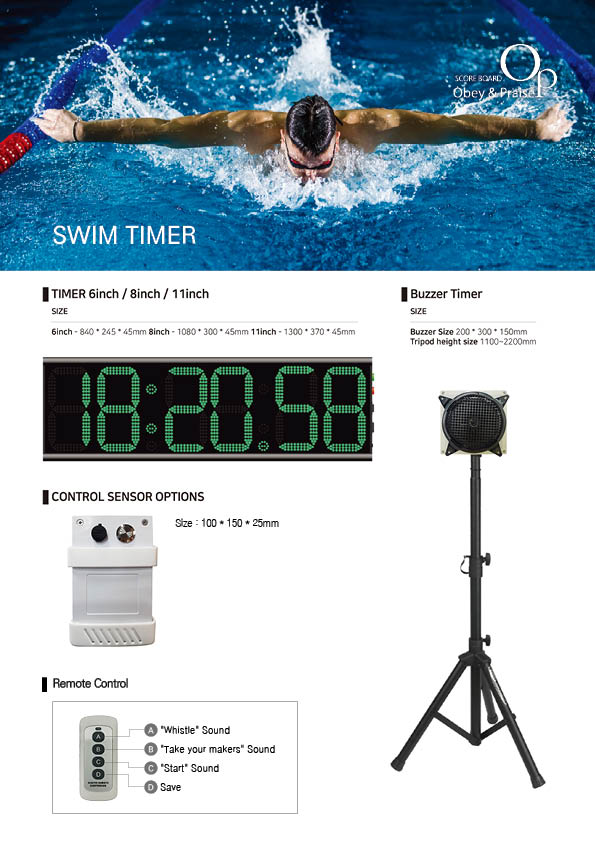
| Category | Main Item |
|---|---|
|
|
| CEO | Kim Sung jai |
|---|---|
| Foundation Year | 2000 |
| Annual sales(per year) | Less than 1 million dollar |
| Employees | Under 50 |
| Homepage | http://www.scoreop.com |
| Address | (14334) 경기 광명시 장절로79번길 |
| Company Introduction |
 Buyers
Buyers Sellers
Sellers
